Notion怎么导入模板 模板快速导入教程
2025-05-13 14:31:04来源:玩一玩游戏网编辑:咕咕
Notion 是功能强大的云笔记软件。导入模板只需四步:登录官网,找到 “templates” 选项;选择心仪模板;点击 “use this template”,即可快速将模板导入。下面为是Notion导入模板的具体方法。

Notion 导入模板教程轻松导入心仪模板如下:
一、进入 Notion 官网(https://www.notion.so/)并登录账号。
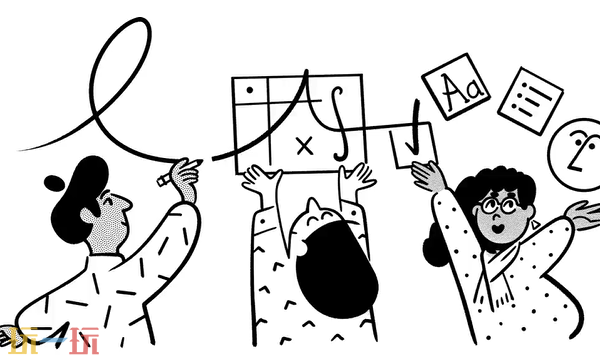
二、在页面右侧找到 “templates” 选项。
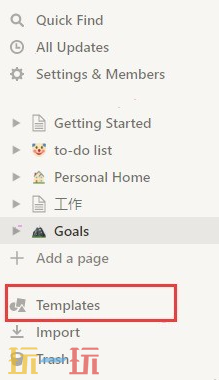
三、从其中选择自己想要的模板。
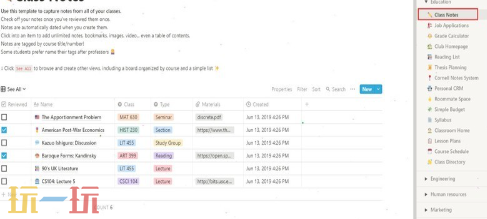
四、点击上方的 “use this template”,即可完成模板导入。
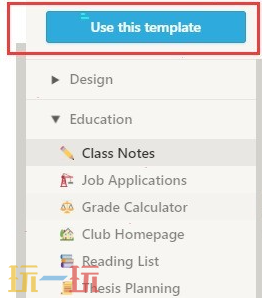
以上就是玩一玩游戏网整理的 Notion 导入模板教程轻松导入心仪模板的相关内容啦,希望对你有所帮助,更多相关内容请关注玩一玩游戏网。
本站发布此文仅为传递信息,不代表本站认同此观点或证实其描述
相关阅读
- 任天堂64-Nintendo Switch Online增加《杀手本能:黄金版》
- 合作塔防《No Heroes Here 2》7月1日结束抢先体验推出正式版
- 《迷失混沌王国:永恒之骰》将于6月18日推出 现已开启预购
- 《蓝色协议:星痕共鸣》将于2025年在全球免费发布 官方预告公布
- 未来游戏展·夏季展2025将于6月8日举办!主持阵容公布
- 叙事猫咪冒险《冒牌猫谜》将于5月29日登陆PS5和Xbox平台
- 后末日动作冒险《剑星》PC版将于6月12日发售
- 《Sonic Wings Reunion》10月7日在PS和Switch发售
- 《幻想水浒传 STAR LEAP》剧情宣传片预告公布
- 《女神异闻录:夜幕魅影》将于6月26日在欧美和日本推出
- 使用紫外线消毒灯时人员可以随意进出房间吗 蚂蚁庄园5月17日答案
- 蚂蚁庄园今日答案最新5.17 5月17日庄园每日答题答案
- 免费开放世界PRG《异环》封闭「收容测试」报名现已开启
- 三角洲行动5月15日更新公告汇总:战备物流补给上线!
- 篮球模拟游戏《NBA 2K25》第七赛季5月16日上线!